This guide will show you how to use your Voma Email Link, a URL for your offer page that you only use in emails.
This link will send visitors to your offer page, but unlike your offer page URL, it will track your visitor's email.
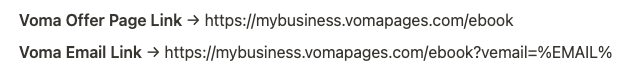
Email Links are an essential step in setting up an evergreen deadline in Voma. Without them, Voma will be unable to show the correct deadline to your subscribers.
When a subscriber clicks a Voma email link and the deadline is not expired, they will be taken directly to your offer and shown the time remaining in their deadline. If the deadline has expired and you've set up an after-deadline action, then subscribers will be redirected to another page.
How to Set Up Voma Email Links
Copy your Voma email links by going to your offer >> OfferStack >> Main offer. Scroll down to the Email Integration section and copy the link in the third field:
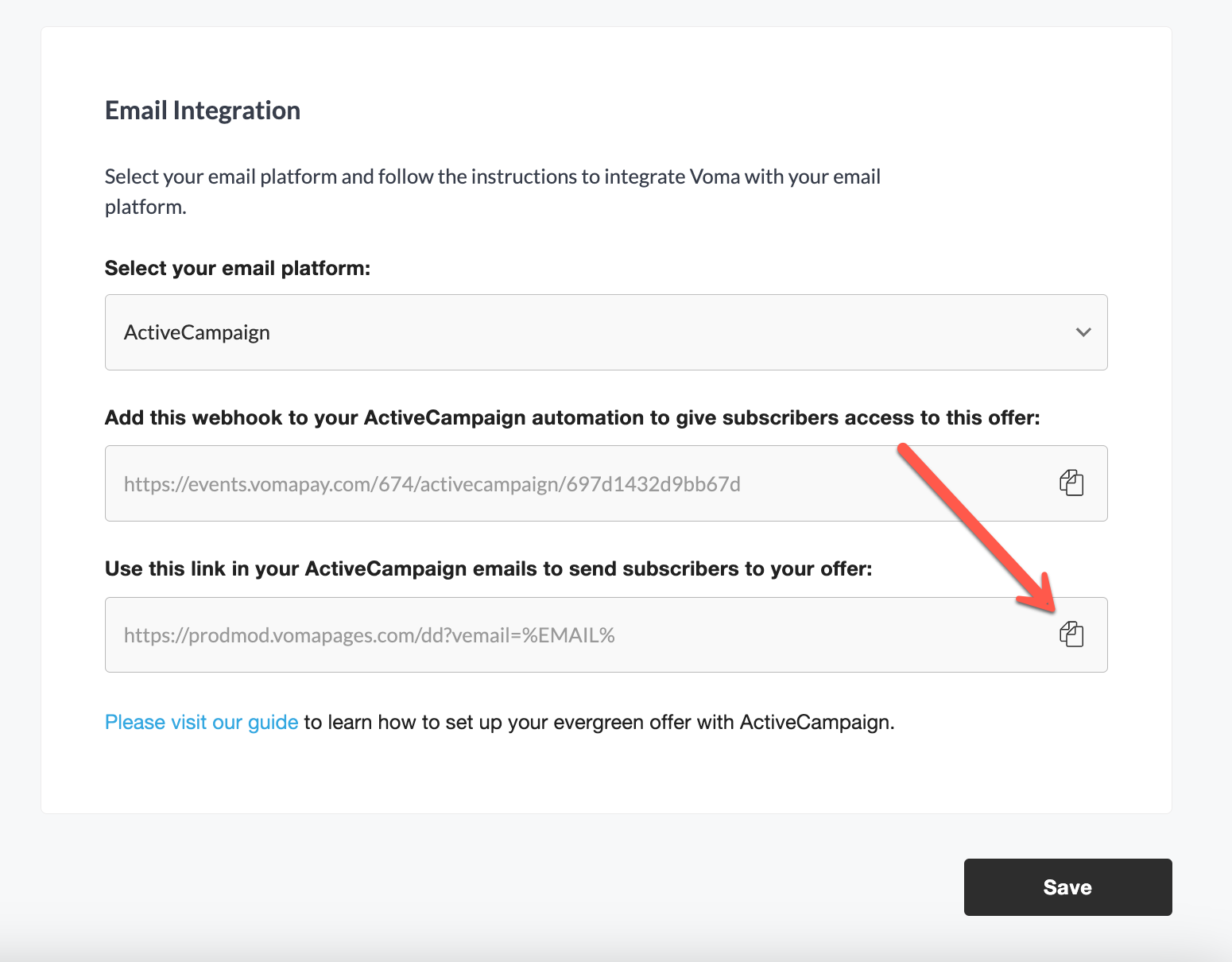
If you're using Zapier to trigger your evergreen deadline, please see our Zapier guide on how to set up email links.
Once you've copied the email link, go into your emails and paste the link where you are pointing to your offer page. In ActiveCampaign for example, I'd add the link to the CTA button at the bottom of my email.

What Happens if Someone Visits My Offer Directly Without the Voma Email Link?
By using the email links, subscribers already added to your offer (via webhook, Zapier, or manual import) will automatically be taken to your offer page and shown the correct deadline.
If you have an evergreen deadline enabled and someone visits your offer directly (without the Voma email link), they will see a modal prompting them to enter their email address before they can access your offer:
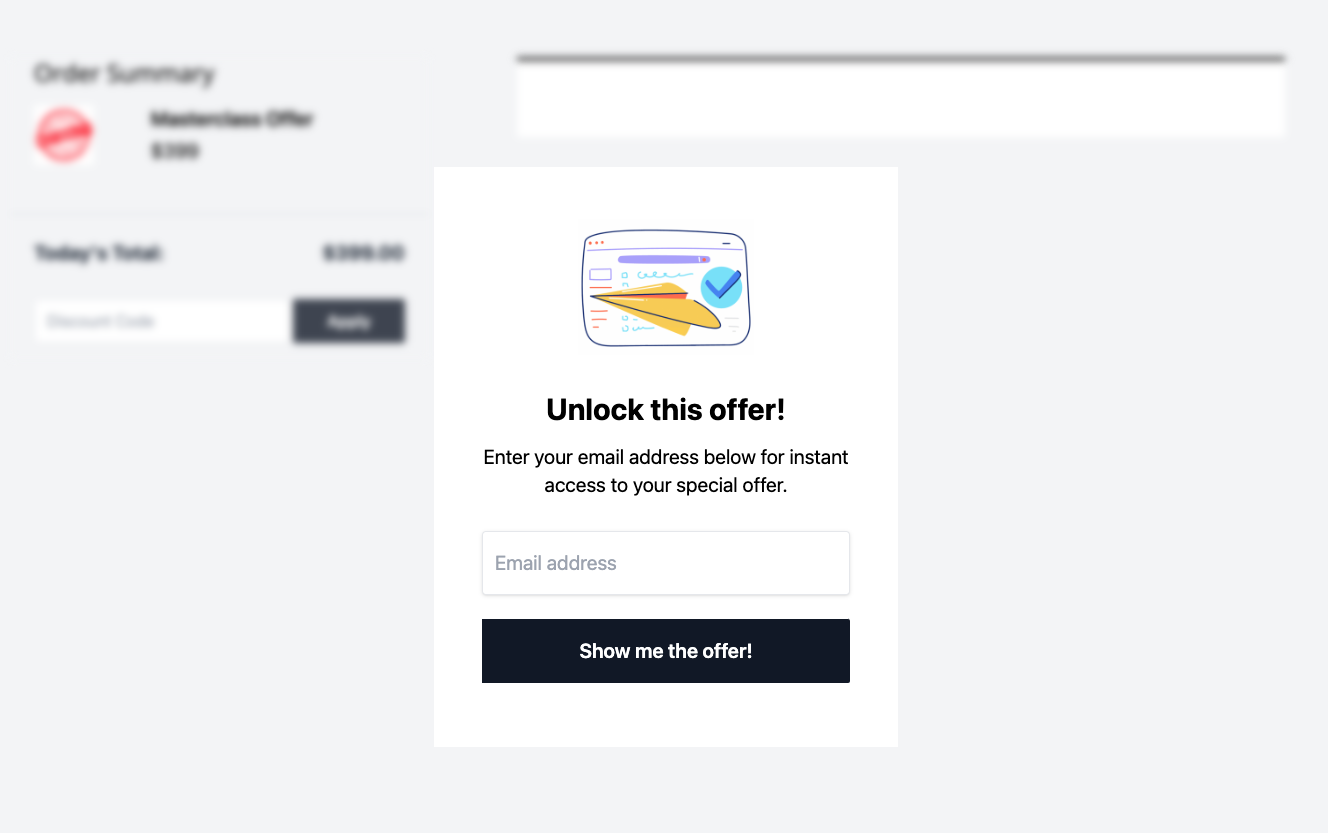
What Happens if Someone Visits My Offer After Their Deadline Has Expired?
If their deadline is already expired, then one of these three things can happen:
- After Deadline Action enabled and set to redirect - they will be redirected away from the offer
- After Deadline Action enabled and set to hide bonuses - they will be able to access the offer without bonuses
- After Deadline Action disabled - they will be able to access the offer
What Happens if Someone Visits My Offer And They Don't Have Access to the Offer?
If someone visits your offer and they have not been previously added to your offer (via webhook, Zapier, or manual import), then one of these three things can happen:
- After Deadline Action enabled and set to redirect - they will be redirected away from the offer
- After Deadline Action enabled and set to hide bonuses - they will be able to access the offer without bonuses
- After Deadline Action disabled - they will not be able to access your offer
If you have any questions, please let us know at help@voma.ai or in our live chat at the bottom right of your screen.