This guide will show you how to access valuable statistics and data through your Offer Analytics dashboard.
The Offer Analytics dashboard will provide you with valuable statistics and data on your orders, sales, rebills, and refunds. You'll also get additional insights into leads, optins, and cart abandons, which you can use to enhance and optimize your sales.
How to use your Offer Analytics dashboard
For an online business owner, having access to analytics is crucial for making informed decisions. This data helps identify trends, understand customer behavior, and pinpoint areas for improvement.
To get access to your offer analytics, go to the Offers tab and choose the offer for which you want to view statistics or data.
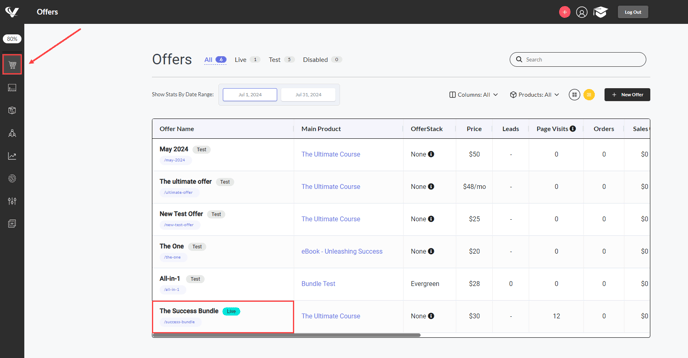
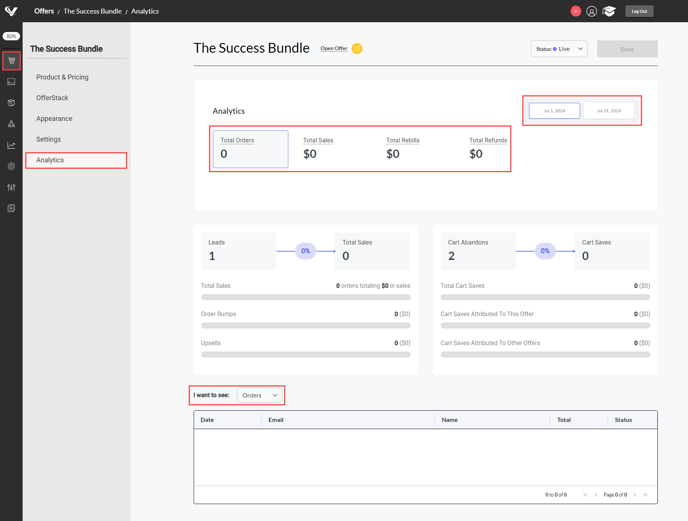
- Select the date range for which you want to view statistics or data
- See the number of orders and total amounts for sales, rebills and refunds
- You can also select what you want to see from the dropdown list at the bottom of the screen
- Orders
- Leads/Optins
- Leads who viewed offer
- Cart abandons
📑 Note: Orders made in Test Mode will not be included in the analytics statistics, ensuring your data remains accurate and free from any polution caused by test offers.
❔ If you have any questions, please let us know at help@voma.ai or in our live chat at the bottom right of your screen.